Wix Vs GoDaddy: Choose The Best Website Builder For Your Needs
- Muntaha Murad
- Dec 26, 2024
- 9 min read

Choosing the right platform to build your website plays a big role in your online success. Wix and GoDaddy are two popular options that provide user-friendly tools to help anyone—whether an individual or a business—create a professional website without needing coding skills. While both aim to make web development simple, they differ in features, pricing, and overall user experience.
This blog breaks down these differences to help you choose the platform that’s best for your needs.

Wix: Almost 8,359,629 websites use Wix worldwide. It is a user-friendly website builder and has an eCommerce content management system (CMS).
With hundreds of customizable templates and a wide range of features, Wix caters to businesses, bloggers, and online store owners.
The platform also offers advanced design capabilities, integrated SEO tools, and an app market to enhance functionality.
Whether you want a simple portfolio or a robust e-commerce site, Wix provides the flexibility and creative freedom to bring your vision to life—all without requiring any coding knowledge.
GoDaddy serves over 21 million customers worldwide, providing tools for building websites, domain registration, and online management.
Known for its ease of use, GoDaddy helps small businesses create professional websites without technical expertise.
The platform also improves SEO rankings and user experience with ongoing performance enhancements.
Click Here To Read: Wix Editor Vs Wix ADI | Which Is Best To Build Your Website?
Wix Vs GoDaddy: A Side-By-Side Comparison
Table Of Contents
Wix Vs GoDaddy
A comparison of Wix and GoDaddy, two popular website-building platforms, can help users make an informed choice when selecting the right tool for their specific needs.
The following is an overview of how these two services stack up in various aspects:
1- Wix vs. GoDaddy – Ease of Use
Both Wix and GoDaddy allow you to create websites without any coding knowledge, and neither requires installation or regular updates. Editing your site, whether it’s changing fonts, images, or colors, is straightforward on both platforms. However, Wix offers more customization options than GoDaddy, which can be important if you're looking for flexibility.
Wix features a drag-and-drop editor with two options for ease of use:
Wix ADI (Artificial Design Intelligence) and Wix Editor, wix ADI is perfect for beginners, allowing you to design a website quickly with little to no experience.

If you want more design freedom, the Wix Editor offers additional customization options, though it's still beginner-friendly.

For advanced users, Wix Editor X provides full control over design elements but has a steeper learning curve.
On the other hand, GoDaddy's website builder is a bit more rigid. While it offers a simple interface for building websites, its customization options are more limited compared to Wix.

GoDaddy’s themes are basic, and the editor doesn't offer the same level of flexibility or creative freedom as Wix's tools.
Whereas GoDaddy's themes are basic; however, Wix offers a wider range of design templates and website features.
In terms of ease of use and design options, Wix takes the lead, especially for users who value customization and flexibility.
2. Wix Vs. GoDaddy-Features
Wix and GoDaddy both offer a range of features for building and managing websites, but they differ in scope and flexibility. Wix stands out with its advanced design options, especially with its Wix Editor X, which allows for complete control over customization.
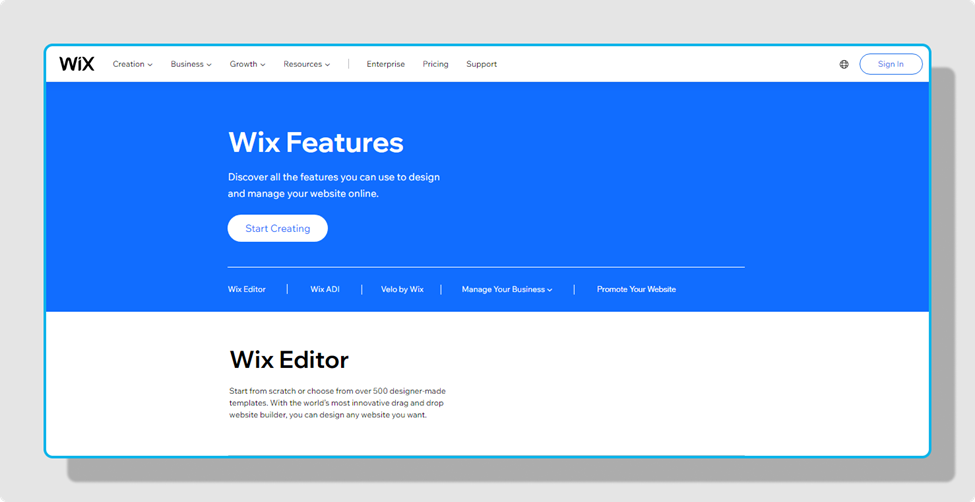
It also boasts a large app market for adding extra functionalities and powerful SEO tools to help your site rank higher.

For eCommerce, Wix provides comprehensive features, making it great for online stores.
GoDaddy, on the other hand, offers a more straightforward approach with its user-friendly website builder.

It also supports eCommerce but with fewer customization options compared to Wix.
GoDaddy includes basic SEO guidance and professional email features, making it a good choice for those looking for a simple, quick setup.
Overall, while GoDaddy is ideal for beginners who need simplicity, Wix is better for users seeking more design freedom and advanced features
3. Wix Vs. GoDaddy-Designs and Customizations
Wix has almost 800 plus free templates with customization. These templates are categorized into easy-to-navigate categories. Following are some examples:



Fashion and Style, etc.

Wix helps you find a template to suit your requirements. You can preview these templates and test them before you choose the final template for your website as per your requirements.
GoDaddy has a limited number of templates that are not separated into different categories.

GoDaddy has theme filters that enable you to easily apply over 20 different layouts, fonts, and color options to a theme.
But, GoDaddy is more stripped back; editing is not difficult but limited. GoDaddy prefers to stick to the simplest design solutions.
So, Wix is better than Godaddy because it offers more customizable templates, an intuitive drag-and-drop editor, ADI, and other creative tools.
4. Wix Vs.Godaddy-Pricing Plans
Wix and GoDaddy both offer a variety of pricing plans tailored to different needs, but they vary significantly in terms of pricing structure and features.
Wix offers a range of pricing plans to suit different budgets and needs. You can start with its free plan, which allows you to create a basic site but includes Wix ads and a Wix-branded domain. For more professional features, you can upgrade to one of their paid plans, which provides:
The ability to connect a custom domain
More storage space
Removal of Wix ads
A free domain for one year (on select plans)
Access to visitor analytics
Social media logo files
A professional logo design

Wix’s pricing plans are divided into Website Plans (starting at $17/month) and Business & eCommerce Plans (starting at $29/month), making it flexible for personal websites, portfolios, and online stores.
On the other hand, GoDaddy also offers a free plan with a GoDaddy subdomain, suitable for basic websites.

GoDaddy’s pricing structure makes it an attractive option for users with a tight budget, especially those looking for simple website-building features.
In particular, Wix’s higher-priced plans are more feature-packed, catering to businesses that need comprehensive digital solutions.
While GoDaddy may appeal to those prioritizing affordability, Wix offers better value in the long run for users who need advanced features, scalability, and flexibility.
However, GoDaddy pricing plans offer a free month-long trial. Its Basic plan is perfect for basic, personal website standards, and premium plans are ideal for business websites.

5. Wix Vs. GoDaddy-SEO
Wix provides a comprehensive SEO setup, guiding users with its built-in SEO Wiz. This tool creates a personalized SEO plan based on your website's needs and goals.

Wix also supports advanced features like structured data, canonical tags, and integration with Google Analytics, which are essential for competitive SEO strategies
GoDaddy’s SEO features are more streamlined and beginner-friendly.
Its SEO tools offer guidance on keyword optimization, meta descriptions, and improving site rankings, but they are less detailed compared to Wix’s offerings.

GoDaddy’s interface is simple, and its automated SEO suggestions are designed to get you started quickly, making it a good option for small businesses or first-time users.
Wix caters to users who want greater control and flexibility over their SEO strategies, while GoDaddy focuses on simplicity and ease of use.
6. Wix Vs. GoDaddy-Marketing
Wix delivers a powerful suite of marketing tools, making it an excellent choice for businesses looking to grow their online presence. Key marketing features include:

Wix Ascend: An all-in-one business and marketing solution that includes email marketing, CRM, social media tools, and automation to manage customer interactions.
Wix ShoutOut: An integrated email marketing tool that allows you to create and send promotional campaigns easily.
Wix Ads: A feature to help you design and manage online ad campaigns.
App Market: Wix offers over 300 apps to add advanced functionality to your website.
Free Logo Maker: A tool to create professional logos, perfect for small businesses building a brand identity.

These tools, combined with its user-friendly interface, make Wix a robust marketing platform.
GoDaddy has some basic marketing tools. It offers a marketing tool known as 'InSight' that is available on your dashboard. It assists in achieving your business goals by applying different marketing strategies.

GoDaddy comes with limited email marketing features. You can send up to hundred emails in a month with its cheapest plan. Its basic email marketing plan allows a maximum of 500 subscribers.
So, Wix is better than Godaddy because Wix has numerous marketing features, such as Wix Ascend, Automation, Email Marketing, etc. However, GoDaddy just has just a few basic marketing tools.
7. Wix Vs. GoDaddy-eCommerce Features
Wix has extensive eCommerce features, offering a wide range of tools tailored for online store owners.
It provides customizable product galleries, abandoned cart recovery, multiple payment options, and even dropshipping integrations.
With its drag-and-drop editor and extensive app market, Wix makes it easy to create a visually appealing, user-friendly online store that stands out.
Grow a Successful Dropshipping Business with Wix eCommerce
GoDaddy, while not as feature-rich as Wix, simplifies the process of setting up an online store.

It is designed with ease of use in mind, offering pre-built templates, quick setup, and essential tools like inventory management and payment processing.
GoDaddy also includes features like appointment bookings and social media integrations, which are particularly appealing for service-based businesses.
Wix is the better fit if you’re aiming for flexibility and advanced eCommerce features to support growth.

8. Wix Vs. GoDaddy-Help and Support
Wix provides 24/7 email and callback support (for premium users), a detailed help center, video tutorials, and active forums focused on design and creative solutions.

However, it lacks live chat support. GoDaddy offers 24/7 phone and live chat support, a practical knowledge base, and fast response times, especially for domain and hosting issues.

Wix is ideal for creative users, while GoDaddy suits those prioritizing quick technical assistance.

Conclusion
Wix is a better website builder than GoDaddy, offering unlimited creative control and scalable plans. It has amazing features, outstanding designs, customization options, pricing plans, SEO and marketing strategies, and better help and support system.
GoDaddy has limited features and customization options, but it offers outstanding ease of use due to its ADI feature. It just focuses on setting up your business quickly.
The complete control over the drag-and-drop editor makes Wix a more powerful website builder. To achieve your sales goals, you can add animation, scroll effects, media galleries, and videos to Wix.
Wix has a great AppMarket that lets you add more functionality to your website by tapping into the power of 300+ third-party apps. Its advanced marketing tools and features can assist you in creating a more streamlined experience for your website.
Click Here To Get Web Design Services At Affordable Rates: Top Web Design Services | Wix Patriots

FAQs
1. Is Wix compatible with GoDaddy?
Yes, Wix is compatible with Godaddy. You can link your GoDaddy domain to Wix by updating the name servers in your GoDaddy account. Wix becomes your DNS host with this connection method, whereas your domain is registered with GoDaddy. Before you start, you must have a Premium plan to connect with a domain.
2. Why is Wix better than Godaddy?
Because Wix has amazing features with customization options, reasonable pricing plans, advanced SEO, and marketing strategies than Godaddy. Wix's user-friendly technology and robust built-in features support creating professional websites that look outstanding on any device.
3. Is Wix cheaper than GoDaddy?
Yes, Wis is cheaper than Godaddy. GoDaddy has very reasonable costs. But Wix's free plan has great significance than GoDaddy's. Its Combo plan is the cheapest and provides an ad-free site and additional features; however, the Unlimited plan is perfect for freelancers. If you want to start an eCommerce online store, you will require to begin with one of Wix's Business plans.
4. Is Wix a good website builder?
Yes, Wix is one of the excellent website builders because of its unique, customizable templates, fantastic SEO tools, and advanced app store and features. Almost millions of people utilize Wix globally.
5. Does Wix own my domain?
Yes, Wix owns your domain. But you can also buy your domain from other domain providers like Goddady and Namecheap. If you buy a domain from Wix it will be automatically connected with your website after purchasing. But if you buy a domain from 3rd party domain providers you have to manually connect your domain with Wix servers.
6. Can I move my domain name from GoDaddy to Wix?
Yes, you can move your domain name from Godaddy to Wix. It will enable you to transfer and connect your domain name to your Wix Website. But first, you will need a Wix premium plan. You cannot connect the domain to a free Wix account.
7. Does Wix provide an SSL certificate?
Yes, Wix provides an SSL certificate. You can confirm whether your site has an SSL certificate or not by URL. If the URL starts with “https://” instead of “http://”, your website has an SSL certificate.
8. Does Wix take a percentage of sales?
Yes, Wix takes a percentage of sales. Wix charges a processing fee of 2.9% of the transaction amount of each sale, plus $0.30 to receive credit and debit card payments. It is charged for every payment which you accept by Wix Payments.
9. Is transferring a domain to Wix free?
Yes, it is free. But you will need a Wix premium account before transferring a domain to "Wix." It does not charge fees for converting your domain to a Wix website builder.
10. Does Wix have DDoS protection?
Yes, Wix has DDoS protection. It has dedicated teams in multiple geographies to help the Wix platform, services, and supporting infrastructure. So, it is not possible to hack Wix's website. You will use its own server and CMS in Wix.





